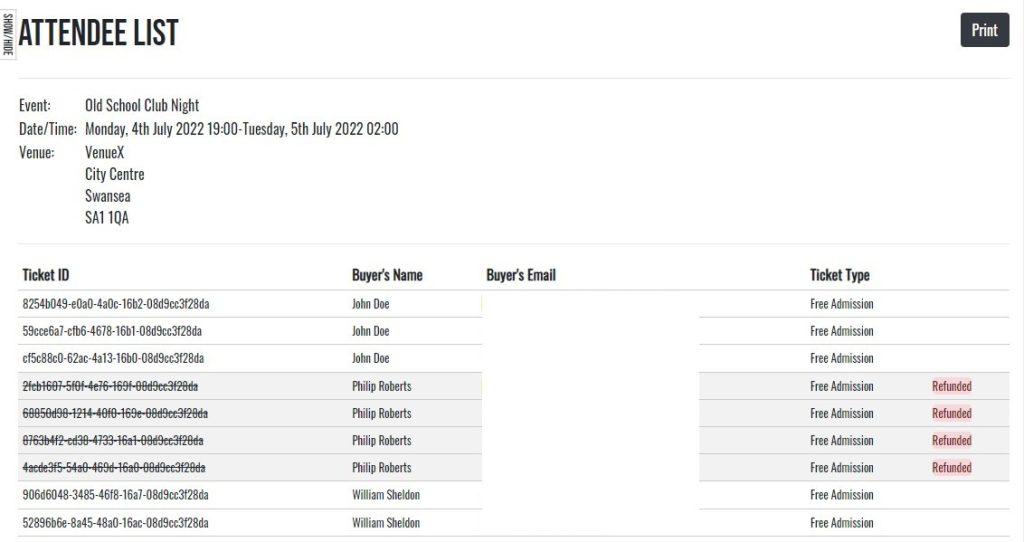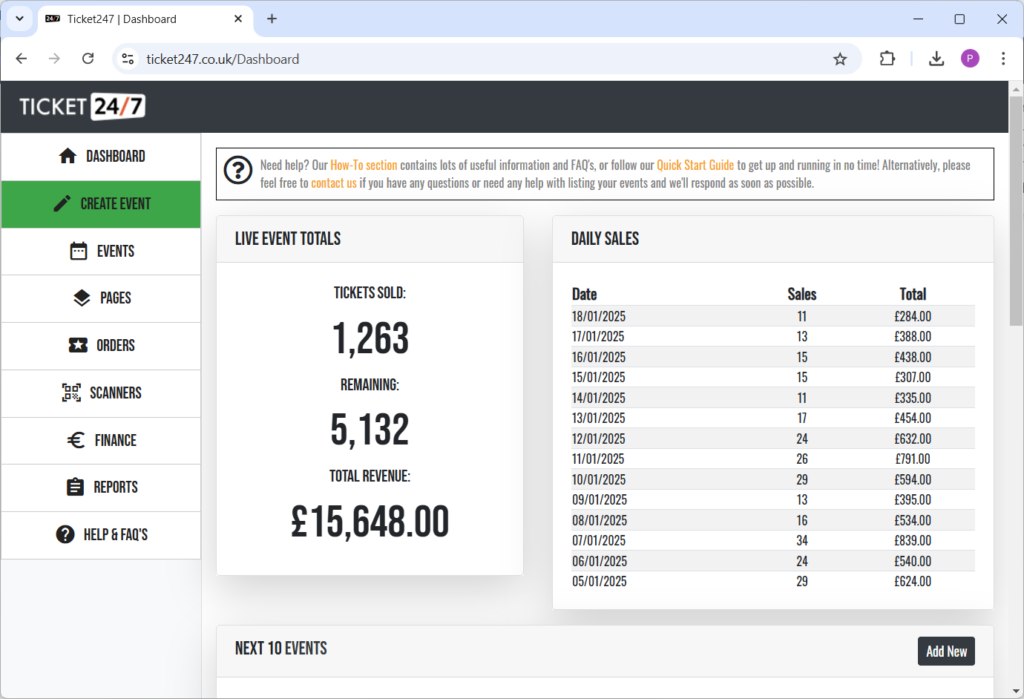How To: Add Your Facebook Meta Pixel (and Conversion API) to Track Ticket Sales
If you’re running ads on Facebook or Instagram, setting up a Meta Pixel is essential for tracking how people interact with your events. Ticket24/7 makes this easier than ever — unlike most other platforms, we support not only Meta Pixel integration but also Facebook’s Conversions API, giving you more accurate tracking and better insights into […]
How To: Add Your Facebook Meta Pixel (and Conversion API) to Track Ticket Sales Read More »