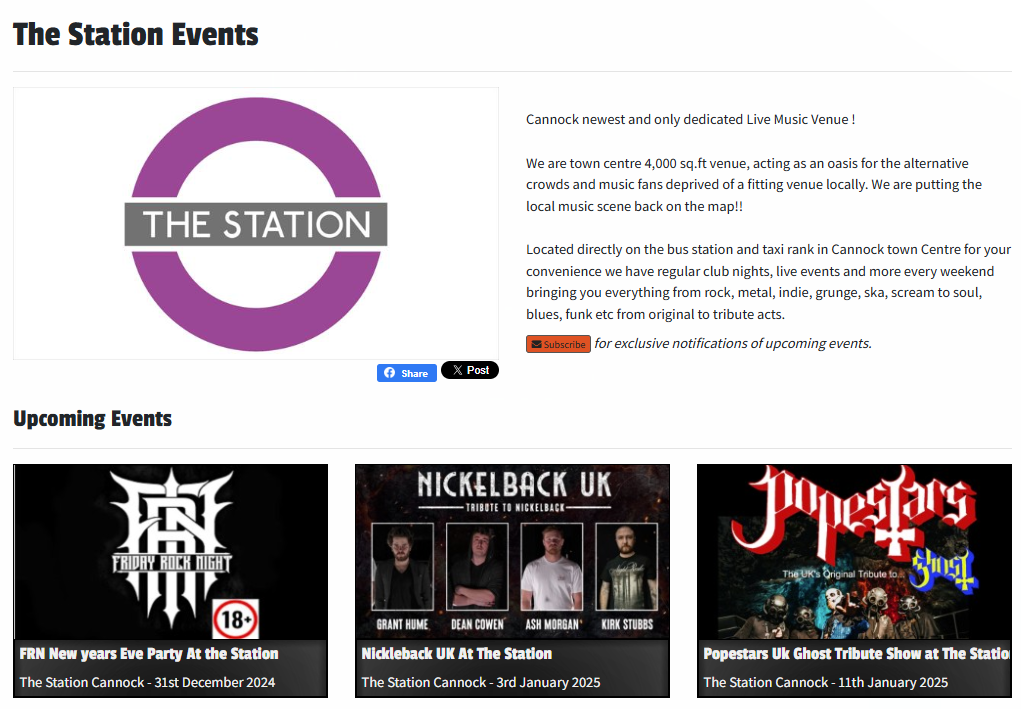Enhancing your Ticket24/7 selling page can significantly boost your event promotions and ticket sales. Unlike other platforms, Ticket24/7 makes it incredibly easy to promote your events, thanks to our free selling page and event announcement features. These tools are designed to streamline your marketing efforts, helping you engage your audience and drive ticket sales effortlessly.
1. Introduction
Your Ticket24/7 selling page serves as a personalized mini-website, showcasing all your events in one place. It provides a unique URL for easy sharing and offers tools to engage your audience effectively.
2. Create Your Free Mini Website
Upon signing up as a seller, Ticket24/7 automatically generates a selling page with your name and a unique URL. This page displays all your upcoming and completed events, serving as a central hub for your audience.
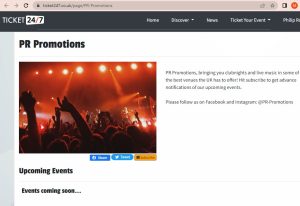
3. Enhance Ticket Sales with Free Remarketing
When customers purchase tickets, they can subscribe to your page to receive notifications about future events. Utilize the event announcement feature to schedule emails to your subscribers whenever you add a new event, providing an instant boost in ticket sales.
4. Customize Your Selling Page Easily
Personalize your selling page to reflect your brand:
Access the Edit Page Feature:
Log into your dashboard.
Select the page you wish to update.
Click the “Edit Page” button in the upper right corner.
Update Page Image:
Click on the default image.
Upload your logo or a suitable image representing your venue or company.
Add a Description:
Provide information about your venue or the types of events you host in the description field.
Set a Friendly URL:
Choose a memorable web address for easy sharing with customers. This can be handy for use on posters and other marketing material, or for sharing on social media.
5. Manage Multiple Pages
If you host different types of events or manage multiple venues, you can create separate selling pages for each category (e.g., Comedy Nights, Club Nights, Live Music), or for each venue you run. This organisation helps target specific audiences effectively.
6. Utilize the Event Announcement Feature
Engage your audience by sending timely announcements:
After adding a new event, use the event announcement feature to schedule an email notification to all your page subscribers.
This proactive communication keeps your audience informed and encourages prompt ticket purchases.