Seller How To's
Handy Guides and Tutorials to Help You Get Started and Maximise Your Ticket Sales – Sell on One of the UK’s Fastest-Growing Online Ticketing Platforms in Minutes!
Subscribe to receive updates
Welcome to the Seller How-To’s! Here you’ll find step-by-step guides to help you navigate Ticket24/7 with ease. If you can’t find what you’re looking for, don’t worry—our FAQs and support resources might have the answers you need. And for anything else, feel free to reach out to us directly. We’re always here to help!

A Quick Start Guide to Selling Tickets
Unlike other ticket sales platforms, with Ticket24/7 you can start selling tickets to your events in just 5 simple steps, and completely free of charge. Find out how with this handy quick start guide! Step

Get Started (Part 1): Creating Your Event Listing
Creating an event on Ticket24/7 is one of the easiest and most efficient processes out there. Unlike other platforms that require navigating through complicated forms and multiple steps, Ticket24/7 simplifies the process with just a

Get Started (Part 2): Adding/Updating Tickets for Your Event
To allow people to buy tickets to your event, you’ll need to add one or more ticket types. Adding tickets to your event on Ticket24/7 is a straightforward process designed to get you up and

Get Started (Part 3): Make the Most of Your Free Selling Page
Enhancing your Ticket24/7 selling page can significantly boost your event promotions and ticket sales. Unlike other platforms, Ticket24/7 makes it incredibly easy to promote your events, thanks to our free selling page and event announcement

How To: Add Your Facebook Meta Pixel (and Conversion API) to Track Ticket Sales
If you’re running ads on Facebook or Instagram, setting up a Meta Pixel is essential for tracking how people interact with your events. Ticket24/7 makes this easier than ever — unlike most other platforms, we

How To: Cancel, Postpone or Reschedule an Event
At Ticket24/7, we understand that plans can change unexpectedly. That’s why we’ve made it simple to manage cancellations, postponements, or rescheduling—all while taking the burden of refund management off your shoulders. Unlike most other platforms

How To: Instantly Generate Sales with Automated Event Announcements
At Ticket24/7, we’re always innovating to give event organizers the tools they need to succeed. Our Announcement Feature is the latest addition to our suite of powerful promotional tools, designed to help you sell more
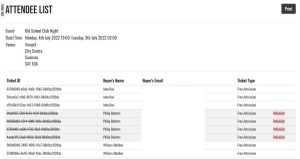
How To: Manage Orders, Refunds and View Attendees
Managing orders, processing refunds, and viewing attendees are streamlined tasks with the Ticket24/7 Seller Dashboard. Here’s how to efficiently handle these aspects: Accessing Orders Dashboard Orders Section: Navigate to the ‘Orders’ section in your

How To: Quickly Copy Events with the New ‘Clone’ Feature
Managing multiple events? Need a fast way to recreate similar events without re-entering details every time? Ticket24/7 has got you covered! Introducing the new Clone feature—an effortless way for event sellers to duplicate existing events

How To: Streamline Event Entry with the Free Ticket24/7 Scanning App
Entry and security at your venue has never been easier with the Ticket24/7 scanning app! In just 2 simple steps you can scrap those paper guest lists that are time-consuming and unreliable, and start using

Tracking Ticket Sales with Custom Short Links
Want to know exactly where your ticket sales are coming from? Whether you’re running multiple ad campaigns, working with a street team, or simply want a cleaner link for your poster artwork, our trackable short

Website Integration – Automatically list your events on your website
Ticket24/7 offers an easy to use code snippet which you can copy to your website to list your events, without having to add them one by one. Your website will always be up-to-date with your