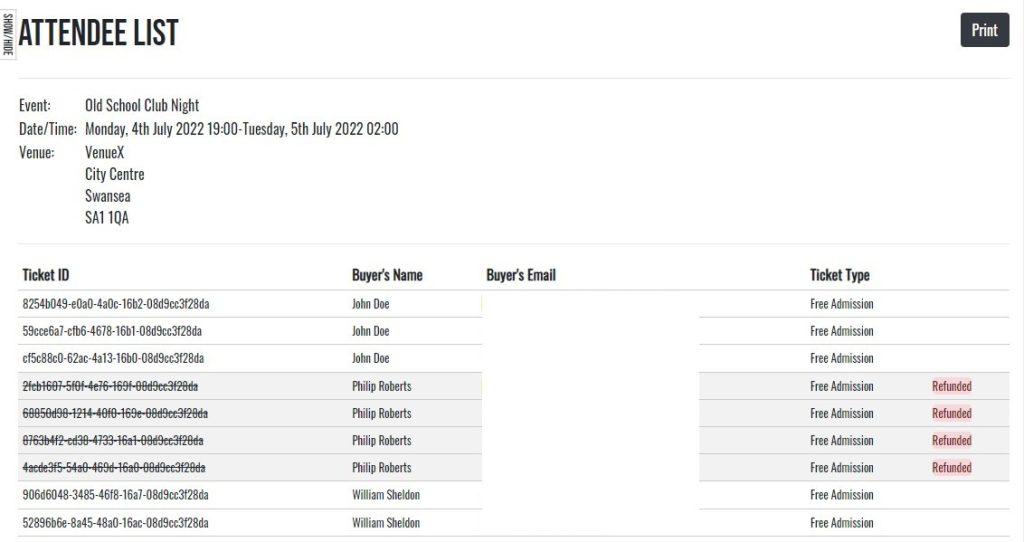Managing orders, processing refunds, and viewing attendees are streamlined tasks with the Ticket24/7 Seller Dashboard. Here’s how to efficiently handle these aspects:
Accessing Orders
Dashboard Orders Section: Navigate to the ‘Orders’ section in your dashboard to view all event orders. Utilize the search function to find specific customers by their first or last name.

Event-Specific Orders: Select an event from the ‘Events’ section, scroll to the bottom of the ‘Event Details’ page, and access the list of orders for that particular event.
Processing Refunds
Within either the ‘Orders’ section or the event-specific order list, locate the order in question and click the ‘Refund’ button to initiate a refund for the selected order.
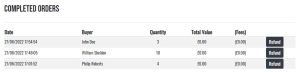
Viewing Attendees
To see all attendees for a specific event, select the event in your dashboard. On the ‘Event Details’ page, click the ‘Attendees’ button in the upper right corner to access the complete attendee list.
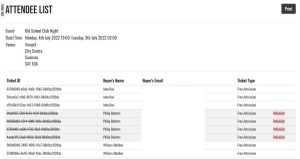
Efficient Event Entry Management:
While a printable attendance list is available as a backup, we recommend using the free Ticket24/7 scanning app for managing event entry. The app not only simplifies the check-in process but also updates the attendee list in real-time, indicating which tickets have been scanned. You can read more about the app and streamlining your entry process here.
By leveraging these powerful features, you can ensure a seamless and stress-free experience for both you and your event attendees. Whether you’re managing orders, processing refunds, or keeping track of your attendees, the Ticket24/7 Seller Dashboard provides all the tools you need in one convenient place. Combine this with our free scanning app for smooth event entry and real-time updates, and you’re fully equipped to deliver an exceptional event experience.
Our goal at Ticket24/7 is to make event management as effortless and efficient as possible, so you can focus on what matters most—creating unforgettable experiences for your audience. If you have any questions or need further guidance, our support resources and team are here to help every step of the way.